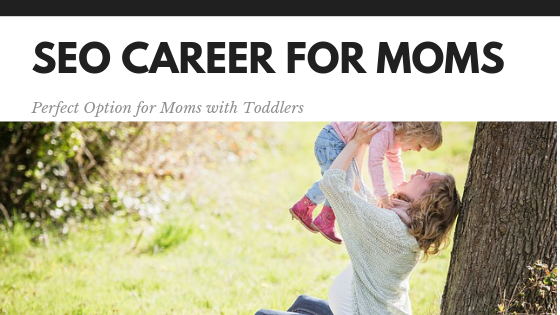Why a Dropshipping Virtual Assistant Is the Secret Weapon You Didn’t Know You Needed
Let’s be honest: running a dropshipping business can feel like a never-ending to-do list. Between updating product listings, answering customer inquiries, tracking orders, and managing suppliers—your dream of owning a freedom-filled online business can quickly start to feel like a full-time job (and then some).
Here’s the good news—you don’t have to do it all yourself.
In fact, if you’re serious about scaling, a dropshipping virtual assistant could be the best decision you make this year.
Let’s dive into how a VA (virtual assistant) can save you time, cut costs, and help you work on your business—not in it.
So, What Exactly Does a Dropshipping Virtual Assistant Do?
In a nutshell, a dropshipping virtual assistant is your right hand. They take care of the repetitive, time-consuming tasks that clog your day—so you can focus on growth, marketing, and strategic moves.
Here’s just a quick look at what a VA can take off your plate:
Product listing updates
Customer service (email, chat, social media)
Inventory tracking and order fulfillment follow-ups
Product research and competitor monitoring
Managing returns and refunds
Running your social media accounts
Email marketing support
Basic graphic design for promotions or ads
Basically, they keep your dropshipping engine running behind the scenes—so you can drive.
Why I Always Recommend VAs to Dropshippers (Especially When You’re Growing)
If you’ve ever felt like you’re hustling 24/7 just to keep up, you’re not alone. A lot of my clients at JaneMaghanoy.com say the same thing.
But here’s the shift that changes everything:
You don’t grow by doing more—you grow by delegating smarter.
Hiring a virtual assistant gives you back your time—and time is your most valuable asset as a digital entrepreneur.
Imagine what would happen if:
You had an extra 3–5 hours a day to brainstorm new products or launch ad campaigns.
Your customers got fast replies every time, without you needing to be online 24/7.
You didn’t have to panic about late orders or angry messages because someone was already handling it.
That’s the power of bringing in a VA.
Real Talk: How Much Can You Save?
Let’s break it down.
Hiring full-time in-house staff means paying salaries, benefits, taxes, and possibly even renting office space (yikes!). A dropshipping virtual assistant, on the other hand, works remotely—usually on a contract or per-hour basis. That means:
No employee benefits
No physical office needed
You only pay for the work done
Easy to scale hours up or down depending on your sales season
I’ve seen small dropshipping businesses cut costs by 30–50% just by switching to a virtual assistant. That’s money you can reinvest into ads, better tools, or even your own salary.